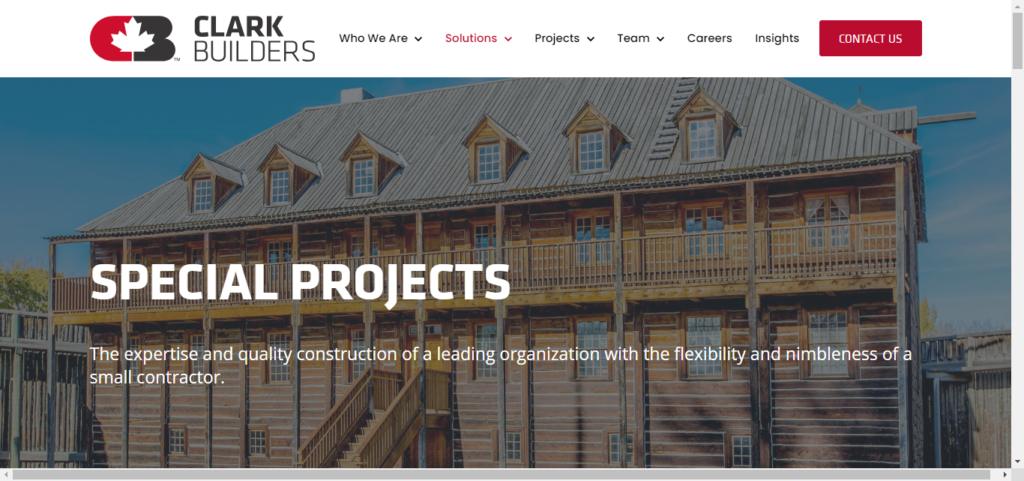
In today’s digital era, having a professional online presence is essential for contractors. Whether you specialize in general contracting, home services, or construction projects, a well-designed website can help you attract clients, showcase your expertise, and drive leads. This guide dives into website design for contractors, offering actionable tips and real-life examples to inspire your next project.
Why Do Contractors Need a Website?
A contractor’s website is more than just a digital business card—it’s a vital tool to build trust, demonstrate expertise, and generate leads. Here are the top reasons why contractor websites are essential:
Establish Credibility: A professional and responsive website builds trust, showing potential clients that you are reliable and skilled.
Showcase Your Portfolio: High-quality images of your completed projects can speak volumes about your abilities. Clients love seeing examples of real work before making hiring decisions.
Attract Local Clients: Optimizing your site for local searches ensures that homeowners and businesses in your area can find you easily.
Generate Leads: A well-designed website can include forms, click-to-call buttons, and other features that encourage inquiries and bookings.
Key Elements of a High-Quality Contractor Website
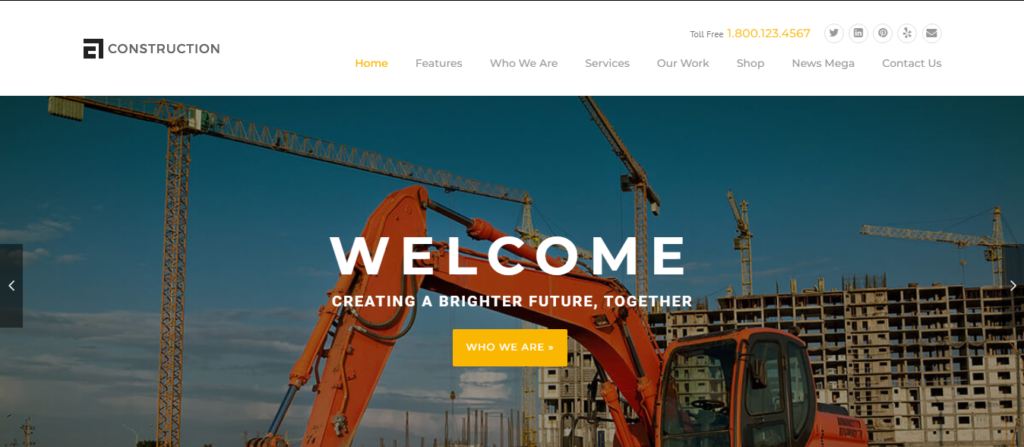
To create a website that stands out, contractors need to focus on a few critical design elements. Whether you’re creating a simple website design for contractors or a more advanced platform, these features are essential:
Mobile-Friendly Design: Most users search for contractors on their phones. A responsive design ensures your site looks great on any device.
Clear Navigation: Simple menus and easy-to-find information make it easier for visitors to explore your services.
SEO Optimization: Keywords like “website design for contractors” and “modern contractor websites” help your site rank higher in search engine results.
Portfolio Section: Highlight completed projects with high-quality photos and detailed descriptions.
Client Testimonials: Reviews and feedback from satisfied clients boost credibility and encourage trust.
Call-to-Action (CTA): Include CTAs like “Get a Free Quote” or “Schedule a Consultation” to convert visitors into leads.
Examples of Outstanding Contractor Websites
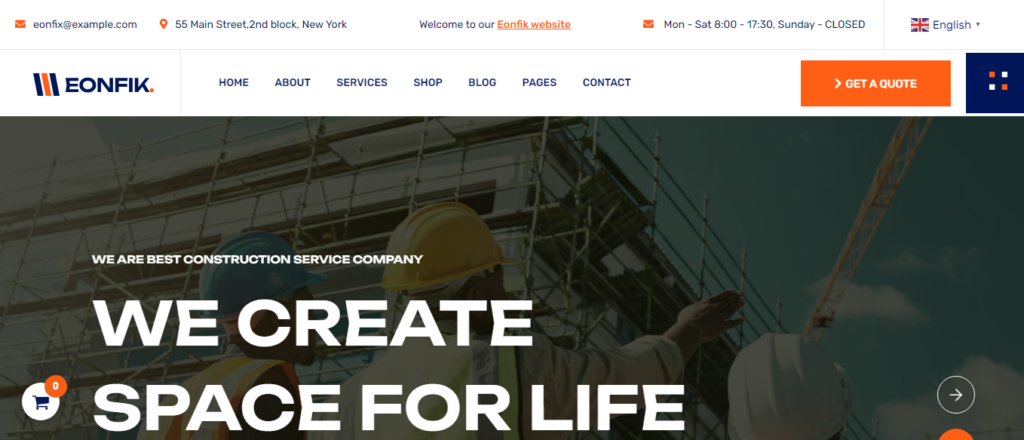
Looking for inspiration? Here are some examples of top contractor website designs that excel in user experience and functionality:
Modern Contractor Websites: These websites use sleek layouts, bold typography, and interactive features to engage visitors.
Responsive Website Design for Contractors: Sites optimized for all devices ensure seamless browsing, whether clients use a phone, tablet, or computer.
Portfolio-Focused Websites: These designs prioritize showcasing project galleries with before-and-after photos that highlight expertise.
Simple Website Designs for Contractors: Minimalist layouts with clear messaging and easy navigation are perfect for smaller businesses.
Tips for Designing an Effective Contractor Website
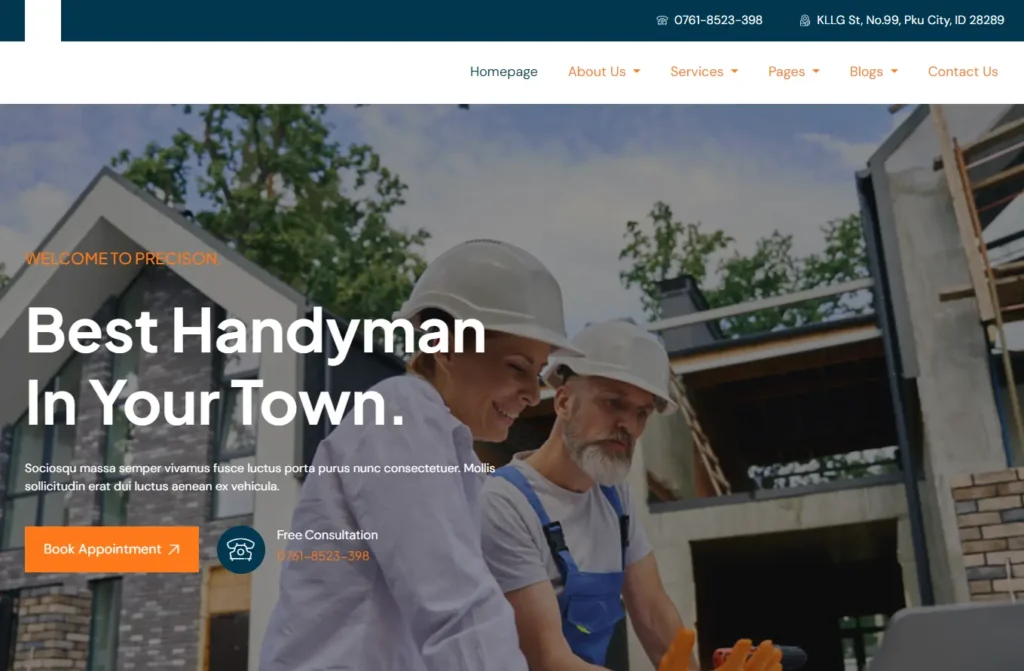
Building a high-performing contractor website doesn’t require a massive budget, but it does require attention to detail. Here are some practical tips for designing a site that converts:
Use Professional Photos: High-quality images of your projects create a lasting impression. Avoid stock photos and showcase real work.
Optimize for Local SEO: Use location-specific keywords like “construction company website design [City]” to target your local audience.
Prioritize Speed: Fast-loading pages improve user experience and help your site rank higher on Google.
Incorporate Strong CTAs: Every page should guide visitors toward an action, whether it’s filling out a contact form or requesting a quote.
Make It Mobile-Friendly: Ensure your site adjusts seamlessly across devices to capture leads from mobile users.
Feature Customer Reviews: Display testimonials prominently to establish trust with new clients.
SEO Tips for Contractor Websites
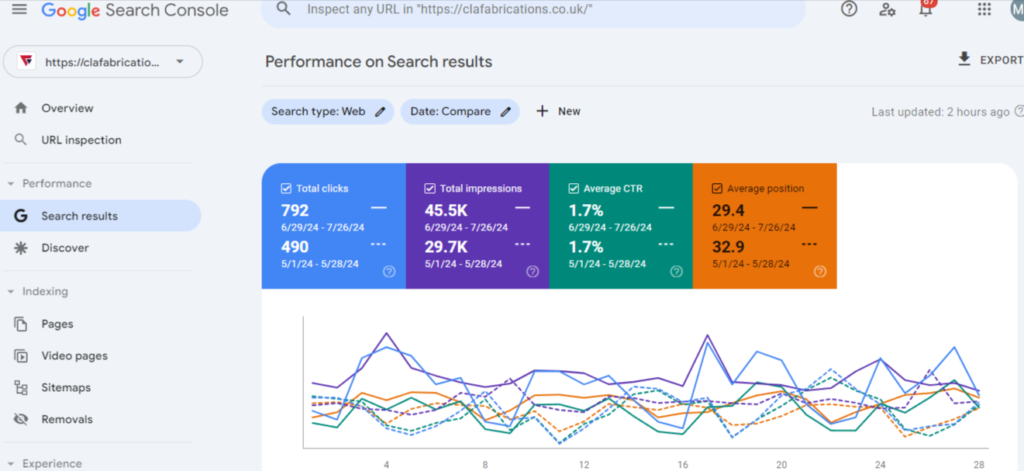
Search engine optimization (SEO) is essential to help your website rank well in search results. By targeting keywords like “website design for contractors” and “contractor website examples,” you can attract more traffic and leads. Here are some quick SEO tips:
Keyword Placement: Use relevant keywords naturally in titles, headings, meta descriptions, and throughout your content.
Local SEO: Add your business address, service areas, and a Google Maps embed to target local searches.
Content Updates: Regularly update your site with blogs or project highlights to keep it fresh and relevant.
Alt Text for Images: Optimize image descriptions with keywords like “general contractor websites” to improve search visibility.
Inspiring Ideas for Contractor Website Templates

If you’re starting from scratch, using contractor website templates can save time and effort. Here are some ideas for features to include in your template:
Dynamic Hero Section: Use a full-width image slider showcasing your best projects.
Service Pages: Dedicate separate pages for each service, such as renovations, roofing, or landscaping.
Contact Form: Add a simple form for clients to request quotes or schedule consultations.
Blog Section: Share insights about construction trends, tips, and project case studies.
Common Mistakes to Avoid in Contractor Website Design
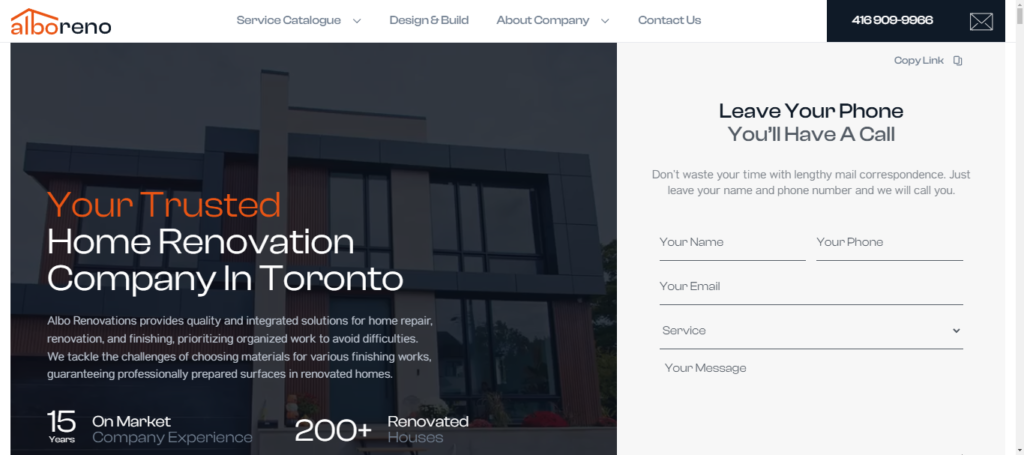
While designing a website, it’s easy to overlook small details that can impact performance. Here are common mistakes to avoid:
Cluttered Design: Keep your layout clean and avoid overwhelming visitors with too much text or imagery.
Missing Contact Info: Always display your phone number, email, and address prominently on every page.
Slow Load Times: Compress images and minimize unnecessary scripts to improve page speed.
Ignoring SEO: Without proper optimization, even the most beautiful website won’t attract visitors.
Lack of Updates: Outdated content or broken links can hurt your credibility.
How to Stand Out With Your Contractor Website
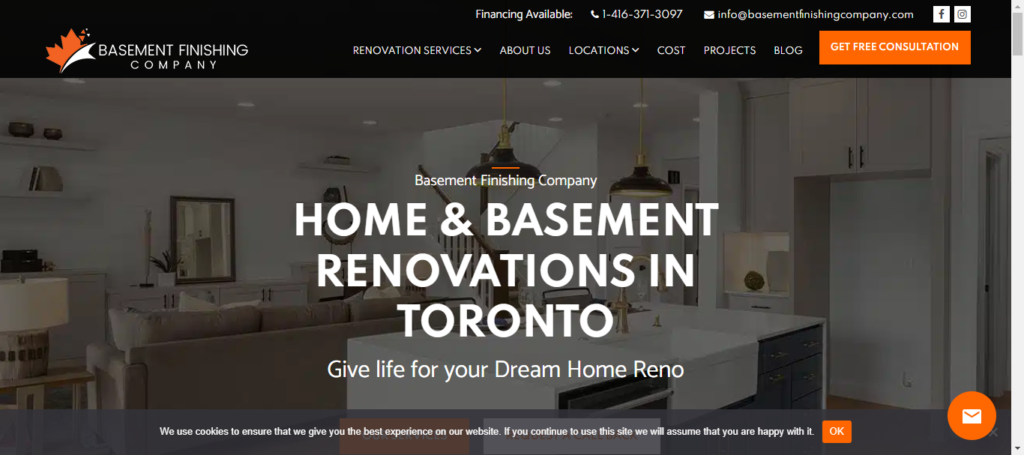
Competition in the contracting industry is fierce, but your website can set you apart. Here’s how:
Interactive Features: Add tools like cost calculators or interactive project galleries to engage visitors.
Custom Branding: Use colors, fonts, and imagery that reflect your business identity.
Video Content: Create short videos showcasing your team, process, or successful projects.
Online Booking: Include an option for clients to schedule consultations directly through your site.
Final Thoughts
Investing in a high-quality website design for contractors is one of the best decisions you can make for your business. A well-optimized, visually appealing website not only attracts new clients but also establishes your credibility in the market.
By focusing on clean design, strong SEO practices, and clear messaging, you can create a site that truly reflects your expertise and professionalism. Take inspiration from top-performing contractor websites, implement these tips, and watch your business grow!
FAQs About Website Design for Contractors
Why is a website important for contractors?
A website helps establish credibility, showcase your portfolio, and attract new clients.
What features should a contractor website include?
A portfolio, testimonials, service pages, CTAs, and SEO optimization are essential.
How do I make my contractor website mobile-friendly?
Use responsive design templates and test your site across various devices.
What is the average cost of a contractor website Design?
Costs vary but typically range from $500 to $5,000, depending on customization and features.
How can I optimize my contractor website for SEO?
Focus on keyword research, local SEO, fast load times, and high-quality content.
What are common mistakes in contractor website design?
Cluttered layouts, slow load times, outdated content, and poor navigation are common issues.
Should I hire a professional for Contractor website design?
Hiring a professional ensures a polished, high-performing site tailored to your needs.
How often should I update my contractor website?
Regular updates keep your site fresh and improve SEO. Aim for updates every few months.
What are some tools for creating contractor websites?
Tools like WordPress, Webflow, and Squarespace offer excellent templates for contractor websites.
How do I drive traffic to my contractor website?
Use SEO, social media marketing, and local advertising to attract visitors.
