
In the modern digital landscape, having a well-designed and user-friendly website is no longer optional for construction companies—it’s a necessity. Your Construction website is often the first impression potential clients get of your business, and it plays a crucial role in generating leads, showcasing your work, and positioning your company as a leader in the construction industry.
Creating a construction website is more than just throwing up a few pictures and contact details. It requires thoughtful planning, strategic design, and effective content to meet the needs of your audience and set you apart from your competition.
In this comprehensive guide, we’ll walk through the key steps to create an effective construction website. Whether you’re building from scratch or looking to improve your existing site, this article will cover essential elements such as design principles, user experience, mobile optimization, and SEO strategies to help your construction company thrive online.
1. Understanding the Purpose of Your Construction Website
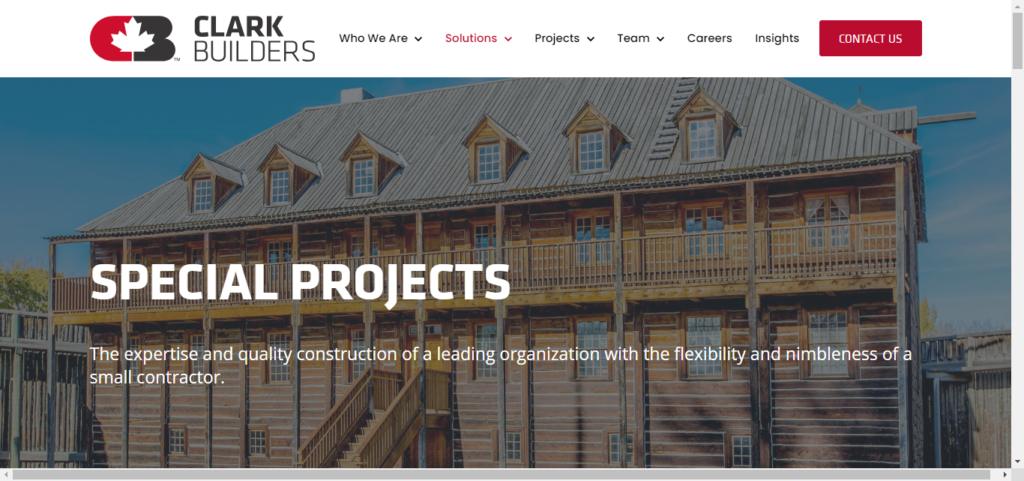
Before diving into the technical aspects of website creation, it’s important to understand the core purpose of your site. For construction companies, a website serves as:
- A Digital Portfolio: Your website showcases your completed projects, illustrating the scope and quality of your work.
- A Lead Generation Tool: The website helps convert visitors into clients through calls-to-action, contact forms, and quote requests.
- A Branding Platform: It establishes your company’s identity, highlighting your services, values, and areas of expertise.
- An Educational Resource: Offering blog posts, guides, or FAQs related to construction can position you as a thought leader in the industry and improve your site’s SEO.
Clearly defining these goals will inform the design and functionality of your site, ensuring it meets the needs of your target audience.
2. Key Features Every Construction Website Needs
To effectively engage visitors and convert them into leads, your construction website must include several key features:
2.1. Clear Service Offerings
Visitors need to immediately understand what services you offer. Whether you specialize in residential construction, commercial projects, renovations, or all three, it should be clearly stated.
- Service Pages: Create individual pages for each type of service (e.g., “Commercial Construction,” “Home Renovations,” “General Contracting”). Each page should include a description of what’s included, the benefits of working with your company, and examples of relevant projects.
- Bullet Points: Make use of bullet points to clearly list services, making it easy for users to scan and understand your offerings.
2.2. Visual Portfolio
The quality of your work speaks volumes. A visual portfolio filled with high-quality images and videos will help potential clients assess whether your company is right for their needs.
- Before-and-After Galleries: Show the transformation of spaces with before-and-after photos to demonstrate your skills and the value you add.
- Dedicated Project Pages: Each project should have its own page with detailed descriptions, challenges, solutions, timelines, and client feedback.
2.3. Testimonials and Case Studies
Client testimonials and case studies build trust and credibility. A few key testimonials on your homepage or service pages will provide social proof, while detailed case studies show how you solve client problems.
- Short Testimonials: Feature testimonials in sidebars or alongside portfolio entries to reinforce your company’s reliability.
- In-Depth Case Studies: Highlight specific, notable projects with detailed case studies that explain how you approached the project, overcame challenges, and delivered results.
2.4. Clear Contact Information
Your construction website should make it as easy as possible for potential clients to contact you. Include multiple contact points such as phone numbers, email addresses, and links to your social media accounts.
- Contact Form: Include a simple, easy-to-use contact form where visitors can submit inquiries, request quotes, or schedule consultations.
- Click-to-Call Buttons: For mobile users, make sure that your phone number is clickable for easy access.
3. Essential Design Elements for Create Construction Website
The design of your construction website should reflect professionalism, trustworthiness, and functionality. It needs to be visually appealing, but also highly functional to ensure visitors can navigate easily and find the information they need.
3.1. Simple, Intuitive Navigation
A clean and straightforward navigation structure is essential for keeping users on your site. If visitors can’t find what they’re looking for quickly, they’ll likely leave.
- Main Menu: Keep the menu at the top of your site simple and include links to the most important pages (e.g., Home, Services, Portfolio, About Us, Contact).
- Sticky Navigation Bar: A sticky navigation bar that follows users as they scroll down ensures they always have access to the main pages.
3.2. Strong Visual Hierarchy
The layout of your construction website should follow a clear visual hierarchy, guiding visitors through the content. This means strategically placing the most important information (like service offerings, portfolio, and calls-to-action) where it’s most visible.
- Large Headlines: Use large, bold headings to distinguish sections and draw attention to important content.
- Whitespace: Don’t overcrowd the page. Allow enough whitespace to keep the layout clean and readable.
- Grid Layouts: For project portfolios, a grid layout allows multiple projects to be displayed at once without cluttering the page.
3.3. Responsive Design
With more users accessing websites from mobile devices than ever before, it’s crucial that your construction website is mobile-friendly. A responsive design ensures that your site looks great and functions well on all devices, from smartphones to desktop computers.
- Mobile Optimization: Use responsive frameworks like Bootstrap or CSS media queries to ensure your website adapts to various screen sizes.
- Touch-Friendly Elements: Buttons and CTAs should be large enough to tap on mobile screens. Ensure that forms and image galleries are optimized for touch interaction.
3.4. Color Scheme and Branding
Your website’s color scheme should align with your company’s branding, creating a cohesive look that visitors will recognize across all platforms.
- Consistent Colors: Stick to a small, cohesive palette of colors that reflects your brand’s identity (e.g., bold, professional, innovative).
- Logo Placement: Ensure your company logo is visible on every page, usually in the header and footer.
4. Content Strategy for Construction Websites
Content is king, and it plays a huge role in both attracting visitors and converting them into clients. Your website should include a mix of static pages (like services and portfolio) and dynamic content (like blog posts and news updates).
4.1. Optimized Service Pages
Each service page should be fully optimized for search engines. Use relevant keywords, clear headers, and concise descriptions to make sure the content is readable and ranks well in search engine results.
- Local SEO: Include local keywords such as “construction services in [City]” to target clients in your service area.
- Calls to Action: Each page should have a CTA prompting visitors to take the next step—whether it’s contacting you for a consultation, requesting a quote, or viewing your portfolio.
4.2. Blogging for SEO and Authority
A blog is one of the best ways to improve SEO, drive traffic to your website, and establish your company as an authority in the construction industry. Regularly publishing informative, valuable content can boost your search engine rankings and engage potential clients.
- Educational Articles: Write articles that address common client questions, such as “What to Expect During a Home Renovation” or “How to Choose the Right Contractor.”
- Project Updates: Share updates on ongoing or recently completed projects to showcase your work in real-time.
- Keyword Optimization: Research and integrate relevant keywords in blog posts to attract visitors searching for construction services in your area.
5. Technical Aspects of Construction Website Development
In addition to design and content, your construction website needs to function smoothly behind the scenes. Speed, security, and search engine optimization are critical to providing a good user experience and ranking well in search engines.
5.1. Website Speed and Performance
Page load speed directly affects user experience and SEO rankings. Visitors are likely to leave if your website takes too long to load, particularly on mobile devices.
- Optimize Images: Use compressed images to reduce file size without sacrificing quality. This is especially important for a construction website, where visual elements like project photos are key.
- Use a Content Delivery Network (CDN): A CDN ensures that your site loads quickly for users around the world by storing copies of your website on multiple servers.
5.2. Search Engine Optimization (SEO)
Your construction website should be optimized to rank high in search engine results. A well-optimized site can attract more organic traffic, leading to more leads and conversions.
- On-Page SEO: Ensure that each page on your website has a unique meta title, description, and headers (H1, H2, etc.). Use relevant keywords throughout the content to help search engines understand what each page is about.
- Image Alt Text: Every image should have alt text that describes the image and includes relevant keywords, helping search engines index your content and improving accessibility.
- URL Structure: Keep URLs short, descriptive, and keyword-focused. For example, instead of “www.yoursite.com/page1,” use “www.yoursite.com/home-renovations.”
5.3. Security and Backup Solutions
A secure website is essential for protecting both your business and your clients. Implementing security measures such as SSL certificates and daily backups ensures that your website remains safe from hackers.
- SSL Certificate: Having an SSL certificate will encrypt data on your site and display a padlock icon in the browser, giving visitors confidence that your website is secure.
- Regular Backups: In case of a data breach or
